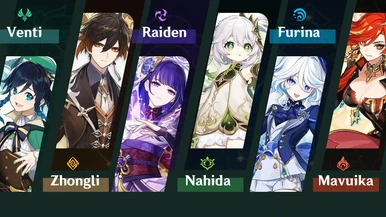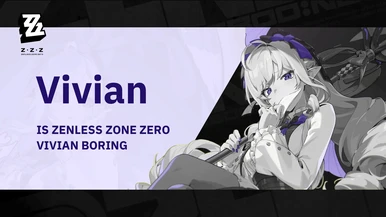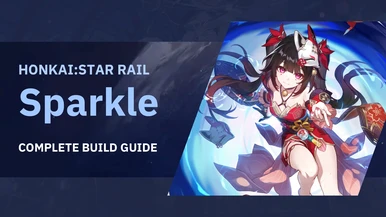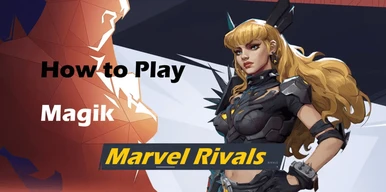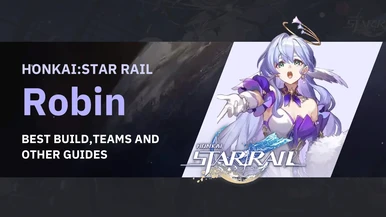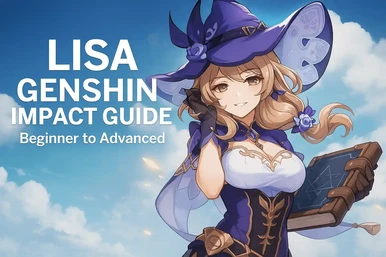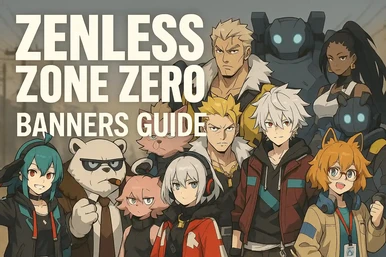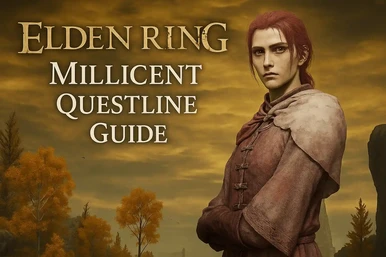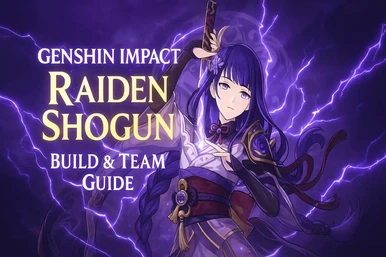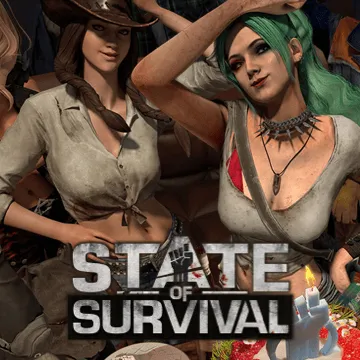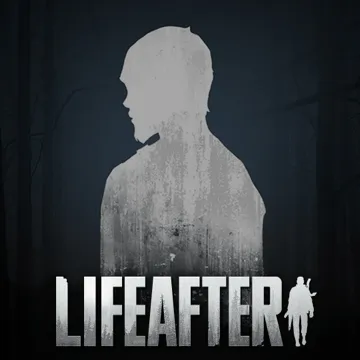Blood Strike PC: A Comprehensive Player Guide

Share





With over 100 million downloads worldwide, Blood Strike is a global hit — but the PC version offers the best gameplay experience for competitive shooters. While its mobile counterpart dominates in terms of player numbers, the PC version offers a more refined experience with superior controls, better graphics, and a dedicated community. In this article, I’ll cover everything you need to know about playing Blood Strike on PC, including gameplay mechanics, platform differences, optimization tips, and ways to enhance your experience with in-game purchases.
1. What Is Blood Strike?
Blood Strike is a fast-paced multiplayer FPS developed by NetEase, known for its polished visuals, diverse arsenal of weapons, and dynamic combat scenarios. It combines elements from classic shooters like Counter-Strike and Call of Duty , while also introducing unique features such as customizable characters (Strikers), skill-based abilities, and evolving battle pass systems.
While the game is available on both mobile and PC platforms, the PC version provides a more immersive and competitive environment. The precision of mouse and keyboard controls, combined with higher-resolution rendering and smoother frame rates, makes it the preferred choice for serious players.

2. Blood Strike PC vs. Mobile: Key Differences
Although Blood Strike maintains core gameplay across all platforms, there are notable distinctions between the PC and mobile versions:
Controls:
On PC, players enjoy full customization of keyboard bindings and mouse sensitivity, offering a level of control that’s difficult to replicate on touchscreens. Mouse movement allows for pixel-perfect aiming, which is crucial in high-stakes matches.
Graphics and Performance:
The PC version supports higher resolution settings (up to 4K), advanced lighting effects, and adjustable texture quality. Players can also tweak settings based on their hardware specifications, ensuring smooth performance even on mid-range systems.
Community and Matchmaking:
While mobile boasts more downloads globally, the PC version hosts a smaller but more dedicated player base. According to Steam Charts, Blood Strike consistently maintains several thousand concurrent players, with daily peaks exceeding 5,000–6,000 users. This ensures stable matchmaking and active lobbies for ranked play.
Cross-Platform Play:
At the time of writing, cross-play between PC and mobile is not supported. However, some events and limited-time modes may allow interaction between platforms through shared servers or leaderboards.
3. System Requirements for Blood Strike on PC
To ensure optimal performance, here are the recommended system requirements for running Blood Strike on PC:
Minimum Requirements:
OS: Windows 10 64-bit
CPU: Intel Core i5-6600K / AMD Ryzen 3 1200
RAM: 8 GB
GPU: NVIDIA GTX 960 / AMD R9 380X
DirectX: Version 12
Storage: 30 GB of free space
Recommended Requirements:
OS: Windows 11 64-bit
CPU: Intel Core i7-8700 / AMD Ryzen 5 2600X
RAM: 16 GB
GPU: NVIDIA RTX 2060 / AMD RX 5700 XT
DirectX: Version 12
Storage: 30 GB of free space (SSD recommended)
For best results, always keep your GPU drivers updated and enable V-Sync if experiencing screen tearing.

4. Tips and Strategies for Dominating on PC
Here are some expert-level strategies to help you climb the ranks in Blood Strike on PC:
Master Your Weapon Loadout:
Experiment with different weapon builds—especially assault rifles, SMGs, and sniper rifles. Pay attention to recoil patterns and adjust your aim accordingly. Use attachments that complement your playstyle (e.g., extended mags for close-quarters combat, suppressors for stealthy engagements).
Learn Map Layouts and Callouts:
Familiarity with map layouts gives you a tactical advantage. Learn common choke points, bomb sites, and flanking routes. Communication with teammates using clear callouts can turn the tide of battle.
Utilize Striker Abilities Wisely:
Each character (Striker) comes with a unique passive ability or active skill. Some boost movement speed, others grant temporary invisibility or healing pulses. Choose a Striker that complements your role—whether it's entry fragging, support, or utility.
Adjust Sensitivity Settings:
Find the right balance between hip-fire accuracy and scoped sensitivity. Many top players use lower ADS (Aim Down Sights) sensitivity for snipers and slightly higher for SMGs.
Practice Aim Trainers and Deathmatch Modes:
Spend time in custom practice modes or deathmatch playlists to refine your aim and reflexes. These sessions are invaluable for improving headshot consistency and muscle memory.
5. Enhancing Your Experience with In-Game Purchases
One of the key ways to personalize your gameplay in Blood Strike is through in-game currency—Blood Strike Gold . The Blood Strike Gold allow you to purchase exclusive skins, unlock new Strikers, and access premium content like battle passes and event-exclusive items.
Whether you're looking to customize your loadout or simply stand out in the lobby, investing in cosmetic upgrades can greatly enhance your immersion in the game.
6. Joining the Competitive Scene
If you’re serious about competing at a high level, joining organized tournaments or forming a squad is essential. Many communities host weekly or monthly competitions with prize pools and bragging rights on the line. Discord servers and official forums are great places to find teams or learn about upcoming events.
Additionally, watching pro players stream or upload gameplay on platforms like Twitch and YouTube can offer insights into advanced tactics and current meta trends.
Final Thoughts: Why Play Blood Strike on PC?
While Blood Strike ’s mobile version brings in the masses, the PC iteration delivers a more polished and technically robust experience. With precise controls, superior visuals, and a growing esports scene, it’s the ideal platform for players who want to take their skills to the next level.
So whether you're a seasoned veteran or just starting out, diving into Blood Strike on PC promises hours of adrenaline-fueled action and strategic depth. And remember—if you're looking to elevate your gameplay with exclusive skins and powerful Strikers, don’t forget to grab your Blood Strike Gold through trusted platforms like Blood Strike Top Up for a seamless and secure transaction every time.
Show more
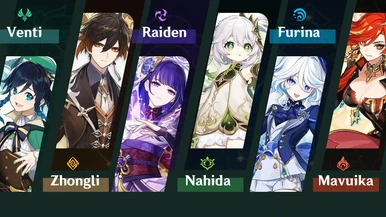
Genshin Impact Archons Guide: Seven Gods, Lore & Gameplay
Aug 14, 2025, 5:46 pm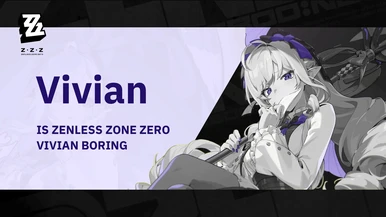
Is Zenless Zone Zero Vivian Boring?
Aug 13, 2025, 10:04 am
Iron Fist Marvel Rivals: Master Chi-Powered Combat
Aug 8, 2025, 11:24 am
Florescent Valorant: Profile and Setup Guide
Aug 6, 2025, 1:10 pm
How to Fix Valorant Error Code VAN -79
Aug 4, 2025, 1:03 pm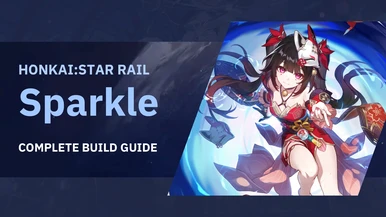
Sparkle Honkai Star Rail: Complete Build Guide
Aug 1, 2025, 9:34 am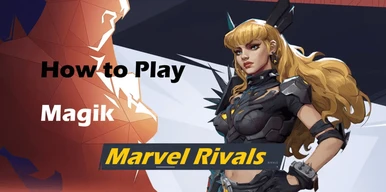
How to Play Magik Marvel Rivals?
Jul 30, 2025, 3:56 pm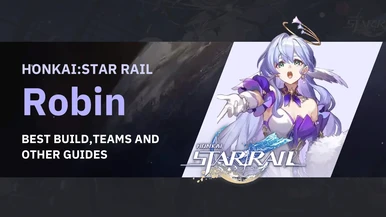
Robin Honkai Star Rail Guide: Builds, Teams, and Strategies
Jul 29, 2025, 11:20 am
How Do I Copy Someone Else's Crosshair in Valorant?
Jul 25, 2025, 4:35 pm
Can You Purchase RP Using a Valorant Gift Card
Jul 22, 2025, 4:27 pm
AFK Journey: Waves of Intrigue Season 3 – Deep Dive
Jul 21, 2025, 3:11 pm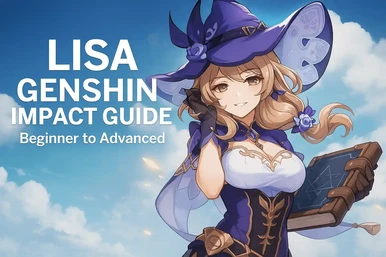
Lisa Genshin Impact Guide: Beginner to Advanced
Jul 17, 2025, 9:33 am
Tarisland Classes Guide: Tier List & Gameplay Tips
Jul 14, 2025, 6:14 pm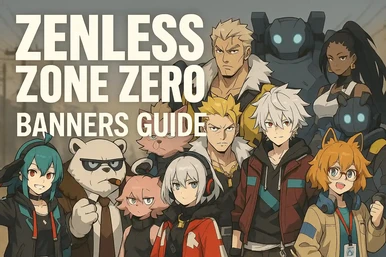
Zenless Zone Zero Banners Guide
Jul 10, 2025, 6:04 pm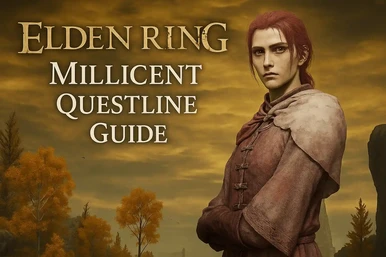
Elden Ring Millicent Questline Guide
Jul 9, 2025, 2:57 pm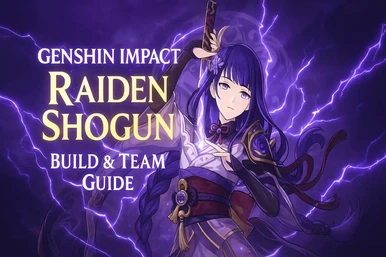
Genshin Impact Raiden Shogun: Build&Team Guide
Jul 7, 2025, 4:57 pm
Honkai: Star Rail Kafka – Best Build and Team Guide
Jul 4, 2025, 11:11 am
Chamet Diamond Recharge Online via Sealmg
Jun 24, 2025, 6:09 pm
What Makes Hu Tao So Special in Genshin Impact?
Jun 23, 2025, 2:30 pm
Free Human Torch Skin in Marvel Rivals’ Venom Event
Jun 19, 2025, 10:54 am