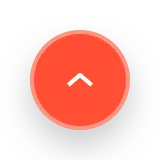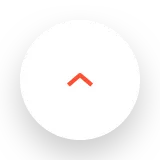

移出Steam Key PC

商品信息
About Moving Out Steam Key
The Moving Out Steam Key is a CD key code used to activate and download the Moving Out PC game on the Steam platform. Buy this CD key at the lowest price. Entering this key, you can download and play the Moving Out game from your Steam library. This key allows players to select and customize their characters, increasing their personalized experience. It can also unlock various props and decorations to enrich the appearance of the character. At the same time, this key allows players to experience a variety of unique scenes, including apartments, villas, shops, and other peculiar locations. In addition, it supports local and online multiplayer cooperation, so players can complete the moving task with friends. Most importantly, you'll be able to obtain updates and additional downloads released by the developer to ensure the game is kept up to date. Get your Moving Out Steam Key right now at SEALMG and start your entertainment casual game journey.
About Moving Out
Moving Out is a cooperative moving simulator developed by SMG Studio and Devm Games, released on April 28, 2020. In this humorous game, players take on the role of moving company employees tasked with relocating various items from one place to another. The gameplay emphasizes teamwork and strategic planning, as players navigate quirky environments filled with obstacles. With its vibrant art style and engaging physics, Moving Out offers a fun and chaotic experience that encourages players to work together while tackling the challenges of moving.
指南
How to buy a Moving Out Steam Key on Sealmg
1. Log in to SEALMG and search for Moving.
2. Choose the Moving Out Steam Key in "Related point card".
3. Click it and choose the proper denomination.
4. Select a quantity and proceed to checkout.
5. Receive the code.
How to activate the Moving Out Steam Key
1. Install the Steam Client Application.
2. Sign in to your Steam account. If you don’t have an account, create one.
3. Activate a Product.
a. Click on the "Games" menu at the top of the Steam client.
b. Select "Activate a Product on Steam."
4. Follow the Wizard: A window will pop up. Click "Next" to proceed. Agree to the Terms.
5. Enter Your Key.
6. Download the "Moving Out game"
7. You can launch the game and start playing!
評分與評論 移出Steam Key PC
查看全部

























The customer service was excellent and resolved all my questions.






great ease in navigating through the platform






The customer service team was professional and promptly addressed my concerns.






The delivery speed was amazing; I received the card much faster than expected!






Decent service, reliable quality, slight room for enhancement.






The card was delivered quickly, and I used it right away.






The card's quality is top-notch, with no problems at all.






After recharging, my in-game experience improved significantly.






good service efficiency, always timely delivery






After recharging, my in-game experience improved significantly.
分享
點卡選項

移出PC蒸汽CD鍵
缺貨