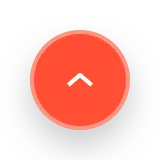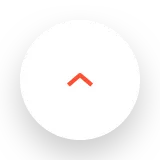Publix禮品卡
The Publix Gift Card is a prepaid card used to purchase groceries and other items online and in-store at Publix. Buy this gift card at the discounted price. You can check a Publix Gift Card balance easily at any time. This gift card offers a secure and convenient way to pay without the need for cash or credit cards. Publix provides a variety of fresh produce, meats, bakery items, and household goods. Therefore, cardholders can use this card to buy high-quality groceries. You can also get delicious deli sandwiches, ready-to-eat meals, or a selection of snacks and beverages. At the same time, cardholders can enjoy additional benefits or discounts offered by the Publix Gift Card during promotions. Besides, whether it’s a family gathering, holiday, or special occasion, the Publix Gift Card is a practical and thoughtful gift. With a wide variety of items available, cardholders can explore numerous options.
How to buy a Publix Gift Card on SEALMG
1. Log in to SEALMG and search for Publix.
2. Choose the Publix Gift Card in "Related point card".
3. Choose the Publix Gift Card based on the region where you need to use it.
4. Click it and choose the proper denomination.
5. Select a quantity and proceed to checkout.
6. Receive the code.
How to check the balance of a Publix Gift Card
1. On Publix.com:
Select “Gift Cards” in the menu at the top of the screen, then select “Check Balance.”
If your gift card has been added to your Club Publix account, select your profile icon in the upper right of the screen and select “Payment Methods.”
2. In the Publix app:
Tap the menu in the upper left of the screen, then select “Check Gift Card Balance.”
If your gift card has been added to your Club Publix account, tap the menu at the upper left of the screen, then tap “Payment Methods.”
You can also check your store receipt or ask a customer service associate at your nearby Publix location to check your balance.
3. By phone:
Call the Publix gift card team at 1-800-830-8159, Monday-Thursday 8 a.m. to 5 p.m. and Fri. 8 a.m. to 4:30 p.m.
How to redeem a Publix Gift Card
1. On Publix.com:
Log in to your Club Publix account.
Select your profile icon in the upper right of the screen.
Select “Payment Methods,” then select “Add a Gift Card.”
Enter all 19 digits of your gift card number and the PIN.
2. In the Publix app:
Open the Publix app and log in to your Club Publix account.
Tap the menu in the upper left of the screen.
Tap “Payment Methods”, then tap “Add Card” in the Publix gift cards section.
Enter all 19 digits of your gift card number and the PIN.
About Publix
Publix is a popular grocery store chain in the United States. First, it is known for its wide selection of fresh produce, meats, and baked goods. Additionally, Publix offers a variety of household items and pharmacy services. Customers appreciate the clean and organized store layout, making shopping easy and enjoyable. Moreover, Publix is recognized for its exceptional customer service, with friendly staff always ready to help. The store frequently runs promotions and offers discounts, providing great value for shoppers. Also, Publix has its brand of products, which are often high quality and competitively priced. Furthermore, the store emphasizes community involvement, supporting local initiatives and charities. Overall, Publix is a trusted destination for grocery needs, combining quality products with a pleasant shopping experience.