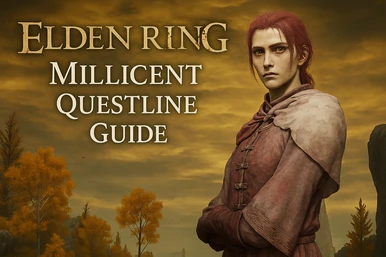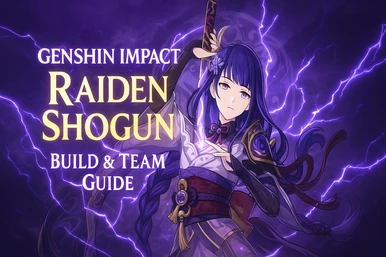How Do I Copy Someone Else's Crosshair in Valorant?

Share





How
do I copy someone else's crosshair in Valorant? If you've ever admired another
player's precise aim or clean reticle design, you're not alone. First of all,
Valorant allows players to copy any crosshair they come across. Although you
can't directly "steal" it mid-game, you can use console commands to
share and apply crosshair settings in Valorant.
Why is Copying Crosshairs Popular?
Crosshairs
are purely visual aids. While it won't magically improve your aim, it can
provide better visibility, less distraction. And unlike cheats, sharing or
using someone else's crosshair settings is completely within Valorant's rules.
Pros and streamers often use specific designs for better target acquisition or
recoil tracking. Therefore, many players are also very curious and want to try
the different gaming experience brought by the crosshairs. And don't forget,
Valorant Top Up can help you match a pro's experience and full look faster.
How Do I Copy Someone Else's Crosshair in Valorant?
There
are two main ways to copy someone else's crosshair in Valorant. Both are simple
once you know where to look.
1. Copying a Crosshair from a Teammate or Spectator
If
you notice a teammate or a spectator has a crosshair you like, follow these
steps:
1. Open
the scoreboard (Tab) during the game.
2.
Hover over the player whose crosshair you want to copy.
3.
Click the small “copy crosshair” icon.
4. A
confirmation will appear—your current crosshair
settings will be replaced.
Tips: Obviously, you can also do this when spectating in custom games, so you can copy crosshairs from teammates during their scrims or aim training sessions. This won’t save the crosshair as a profile unless you manually do so afterward. It will just apply the settings temporarily.
2. Using Crosshair Codes Shared by Others
Valorant allows players to share crosshairs using codes. Here’s how to use one:
1. Go to Settings > Crosshair > Crosshair Profile.
2. Click “Import Profile Code.”
3. Paste the crosshair code.
4. Name the profile and save it.
Here are some places you can find crosshairs:
|
Source |
Description |
|
Pro
Players |
Twitch,
YouTube, Twitter—many share codes openly |
|
Valorant
Forums |
Threads
often include screenshots and codes |
|
YouTube
Videos |
Many
“Top 10 Crosshairs” videos include codes |
|
Stream
Overlays |
Many
Twitch streamers display their crosshair code on screen |
|
Social
Media |
Players
post their configs on X, Reddit (r/ValorantCompetitive), and Discord servers. |
The crosshair starts with "crosshair" followed by letters, numbers, and symbols. It usually looks like crosshair T;D;0.5;P;0.5;S;1;O;1;0,0,0;B;0;0,0,0;0,0,0;0,0,0;F;0;.

Tips for Choosing the Right Crosshair
Copying
is easy, but it doesn't mean that someone else's crosshairs are suitable for
you. For a better gaming experience, you need to test to find the crosshair
that suits you best. Keep these in mind:
● Test it in different maps and lighting conditions.
● Keep it simple—animated or large crosshairs
may hinder focus.
● Tighter crosshairs are better for tapping, wider for
spraying.
● Crosshairs might look slightly different on your screen
vs. the original player's if resolutions differ. You might need minor tweaks.
● Shoot the Practice Range targets after applying to check
visibility during movement and recoil.
● Adjust Key Settings: Increase S (Size) if it's too small
during sprays; Tweak O (Opacity) if it blends with maps; Modify T (Thickness)
for a bolder or finer line.
Valorant allows up to 15 crosshair profiles, so feel free to switch as needed.
Pro Tips for Crosshair Success
1.
You may have noticed that some players share color values as hex codes (e.g.,
#FF0000 for red). It may help a lot.
2.
If the pasted crosshair looks huge or tiny, confirm that both you and the
original player use the same resolution.
3. Don’t hesitate to ask streamers directly for their code – most are happy to share!
Can You Copy an Enemy’s Crosshair?
No, Valorant does not allow players to copy enemy crosshairs. The feature is restricted to teammates and players you can spectate directly.
After
reading this article, I believe you will know how do you copy someone else's
crosshairs in Vlorant. Whether you want to get pro-level consistency or just
want a cleaner view, finding the right crosshair matters. Find the crosshair
that suits you best and kill everyone on the battlefield!
Show more

Can You Purchase RP Using a Valorant Gift Card
Jul 22, 2025, 4:27 pm
AFK Journey: Waves of Intrigue Season 3 – Deep Dive
Jul 21, 2025, 3:11 pm
Lisa Genshin Impact Guide: Beginner to Advanced
Jul 17, 2025, 9:33 am
Tarisland Classes Guide: Tier List & Gameplay Tips
Jul 14, 2025, 6:14 pm
Zenless Zone Zero Banners Guide
Jul 10, 2025, 6:04 pm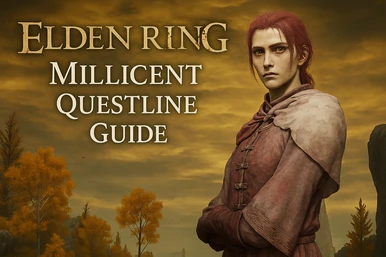
Elden Ring Millicent Questline Guide
Jul 9, 2025, 2:57 pm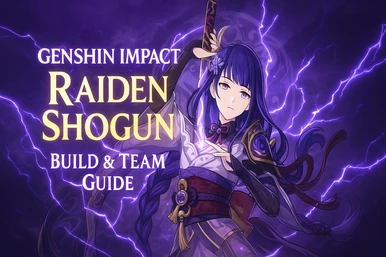
Genshin Impact Raiden Shogun: Build&Team Guide
Jul 7, 2025, 4:57 pm
Honkai: Star Rail Kafka – Best Build and Team Guide
Jul 4, 2025, 11:11 am
Blood Strike PC: A Comprehensive Player Guide
Jun 30, 2025, 3:29 pm
Chamet Diamond Recharge Online via Sealmg
Jun 24, 2025, 6:09 pm
What Makes Hu Tao So Special in Genshin Impact?
Jun 23, 2025, 2:30 pm
Free Human Torch Skin in Marvel Rivals’ Venom Event
Jun 19, 2025, 10:54 am
Zenless Zone Zero Best Teams: Top Squad Picks
Jun 18, 2025, 3:30 pm
Fey Build Tips Age of Wonders 4
Jun 16, 2025, 1:22 pm
Identity V Characters Guides
Jun 13, 2025, 3:14 pm
How Good Is Mulan Honor of Kings?
Jun 10, 2025, 2:59 pm
How to Get More Diamonds in Love and Deepspace?
Jun 6, 2025, 9:53 am
Genshin Impact Natlan Characters Guide
Jun 4, 2025, 10:13 am
Honkai: Star Rail Enemies Guide
May 30, 2025, 6:16 pm
Top 10 Best Tanks in Marvel Rivals
May 29, 2025, 6:15 pm