


Itala ng Lodoss War-Dedlit sa Wonder Labyrinth CD Key

Impormasyon ng Produkto
Tungkol sa Rekord ng Lodoss War: Deedlit sa Wonder Labyrinth Xbox Key
Tungkol sa Record ng Lodoss War: Deedlit sa Wonder Labyrinth
Bakit dapat kang bumili ng Record ng Lodoss War: Deedlit sa Wonder Labyrinth Xbox Key?
Guwanga
Paano matubos ang talaan ng Lodoss War: Deedlit sa Wonder Labyrinth Xbox Key?
Sa pamamagitan ng pahina ng Microsoft Redemption
1. Pumunta sa xbox.com at mag -sign in.
2. Bisitahin ang redem.microsoft.com.
3. Ipasok ang code, piliin ang Susunod, at sundin ang mga senyas.
Sa Xbox Series X | S o Xbox One
1. Pindutin ang pindutan ng Xbox upang buksan ang gabay.
2. Piliin ang Tindahan.
3. Pindutin ang pindutan ng View upang buksan ang menu ng gilid at piliin ang Tubos.
4. Ipasok ang code, piliin ang Susunod, at sundin ang mga senyas.
Sa pamamagitan ng Xbox app sa Windows
1. Pindutin ang pindutan ng Start at maghanap para sa Xbox app.
2. Buksan ang Xbox app.
3. I-click ang iyong icon ng profile sa kaliwang kaliwa at piliin ang mga setting.
4. Mag -scroll pababa at piliin ang Tubos sa ilalim ng isang code.
5. Ipasok ang code, piliin ang Susunod, at sundin ang mga senyas.
Paano Bumili ng Record ng Lodoss War: Deedlit sa Wonder Labyrinth Xbox Key?
1. Mag -log in sa sealmg at maghanap ng record ng Lodoss.
2. Piliin ang talaan ng Lodoss War: Deedlit sa Wonder Labyrinth Xbox Key sa "Kaugnay na Point Card".
3. Pumili ng isang halaga at magpatuloy sa pag -checkout.
4. Tumanggap ng Xbox key code.
Rating at Review Itala ng Lodoss War-Dedlit sa Wonder Labyrinth CD Key
View All

























For gamers, this is an essential card to have.
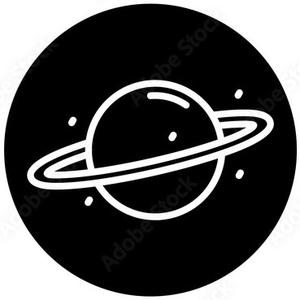





May I get a refund on this purchase because I did not mean to pay for this and instead was trying to pay for a different amount






Recharge was successful with no issues at all; highly recommended.






User-friendly interface made the recharge process stress-free.
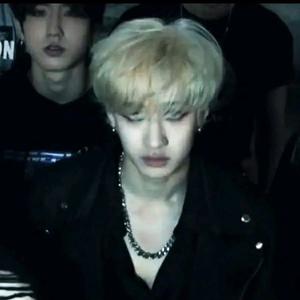





The customer service was excellent and resolved all my questions.






good pricing structure, fair and competitive
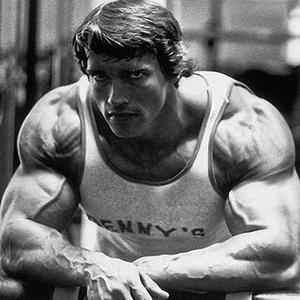





The merchant has excellent credibility, and I will continue to support them.






The delivery speed was amazing; I received the card much faster than expected!






The customer service was excellent and resolved all my questions.
Share





Kinakalatang Point Cards
























Popular na Point Card















Opsyon sa Point Card

24.99 USD







































