


Record of Lodoss War-Deedlit in Wonder Labyrinth CD Key

Product Information
About Record of Lodoss War: Deedlit in Wonder Labyrinth Xbox Key
About Record of Lodoss War: Deedlit in Wonder Labyrinth
Why You Should Buy Record of Lodoss War: Deedlit in Wonder Labyrinth Xbox Key?
Guide
How to Redeem the Record of Lodoss War: Deedlit in Wonder Labyrinth Xbox Key?
Via Microsoft Redemption Page
1. Go to xbox.com and sign in.
2. Visit redeem.microsoft.com.
3. Enter the code, select Next, and follow the prompts.
On Xbox Series X|S or Xbox One
1. Press the Xbox button to open the guide.
2. Select Store.
3. Press the View button to open the side menu and choose Redeem.
4. Enter the code, select Next, and follow the prompts.
Via Xbox App on Windows
1. Press the Start button and search for the Xbox app.
2. Open the Xbox app.
3. Click your profile icon in the top-left and choose Settings.
4. Scroll down and select Redeem under Redeem a code.
5. Enter the code, select Next, and follow the prompts.
How to buy the Record of Lodoss War: Deedlit in Wonder Labyrinth Xbox Key?
1. Log in to SEALMG and search for Record of Lodoss.
2. Choose the Record of Lodoss War: Deedlit in Wonder Labyrinth Xbox Key in “Related point card”.
3. Select an amount and proceed to checkout.
4. Receive Xbox key code.
Reviews about Record of Lodoss War-Deedlit in Wonder Labyrinth CD Key
View all

























For gamers, this is an essential card to have.
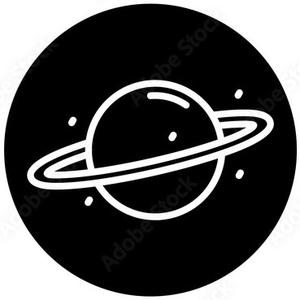





May I get a refund on this purchase because I did not mean to pay for this and instead was trying to pay for a different amount






Recharge was successful with no issues at all; highly recommended.






User-friendly interface made the recharge process stress-free.
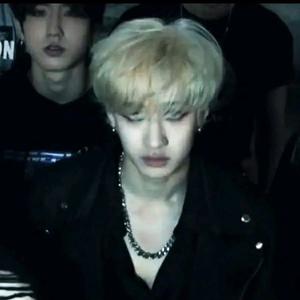





The customer service was excellent and resolved all my questions.






good pricing structure, fair and competitive
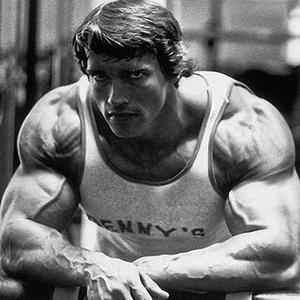





The merchant has excellent credibility, and I will continue to support them.






The delivery speed was amazing; I received the card much faster than expected!






The customer service was excellent and resolved all my questions.
Share





Recommend Product
























Hot Game Card















Card options

24.99 USD







































