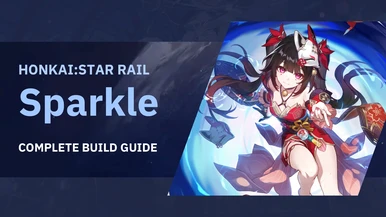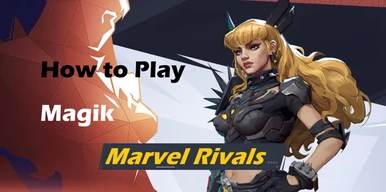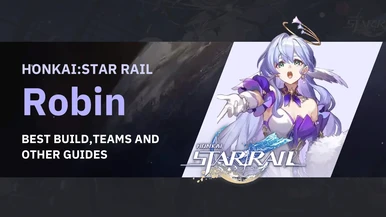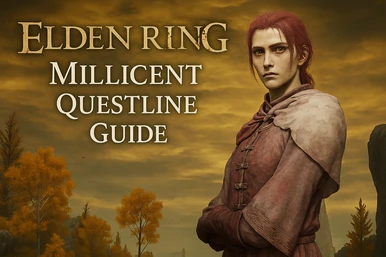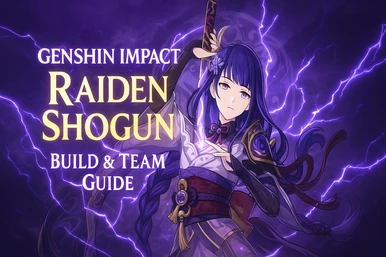How to Fix Valorant Error Code VAN -79

Share





Many players encounter the Valorant error code VAN -79 when trying to launch the game or connect to a match. Valorant error code VAN -79 stops you from playing. This issue is usually linked to Riot’s Vanguard anti-cheat system or a problem with your PC’s security settings. Don’t worry — these simple fixes work for most VAN errors. After fixing VAN-79, dive straight into matches! A Valorant Gift Card or Valorant Top Up can help you unlock agents, skins, and battle passes for a better gaming experience.

What Causes VAN -79?
VAN
-79 is an error related to the Vanguard service. This error usually happens
when Vanguard (Valorant’s anti-cheat) has connection issues. It usually means
Vanguard failed to start or has been blocked by your system. Sometimes, it
might be caused by Windows updates or firewall interference. It also might be
due to software conflicts or outdated Vanguard files.
Here are some specific ways to fix the error:
1. Restart Your PC
Close
Valorant and the Riot Client > Restart your PC. This fixes temporary
glitches.
2. Reinstall Vanguard
Windows
Settings > Apps > Uninstall Vanguard > Restart your PC. Valorant will
reinstall Vanguard automatically when you launch the game.
3. Run Valorant as Administrator
a.
Right-click on the Valorant shortcut.
b.
Select Run as administrator.
4. Disable Security Software
Turn
off antivirus, firewall, or VPN apps. These sometimes block Vanguard. And turn
them back on after gaming.
5. Repair Valorant
Open
the Riot Client > Go to Valorant settings > Click "Repair" at
the bottom.
This
fixes broken game files.
6. Check Internet Connection
Poor
internet can also cause VAN errors. Use a wired connection if possible. Restart
your router.
7. Update Windows and Drivers
Go
to Settings > Windows Update > Check for updates.
Also,
update your GPU drivers using NVIDIA GeForce Experience or AMD Software.
8. Reinstall Valorant
Uninstall
both Valorant and Vanguard completely. Download the latest version from the
official Riot website. Install and restart your PC.
Still Seeing VAN -79?
If
nothing works, submit a ticket at support-valorant.riotgames.com.
Pro Tip
Most
VAN errors share the same fixes, cause VAN errors almost always involve
Vanguard setup issues. If you see VAN 6, VAN 81, or VAN 152, still use these
same ways. Most players fix this Valorant Error Code VAN -79 in under 10
minutes!
Tips: Avoid
using software that modifies system memory (like cheats or some overlays), as
they can trigger VAN errors.
Show more

Iron Fist Marvel Rivals: Master Chi-Powered Combat
Aug 8, 2025, 11:24 am
Florescent Valorant: Profile and Setup Guide
Aug 6, 2025, 1:10 pm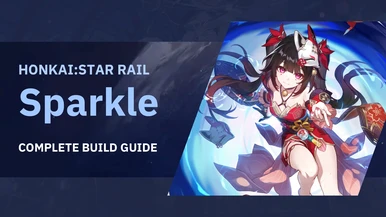
Sparkle Honkai Star Rail: Complete Build Guide
Aug 1, 2025, 9:34 am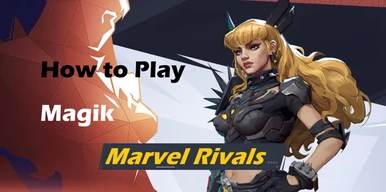
How to Play Magik Marvel Rivals?
Jul 30, 2025, 3:56 pm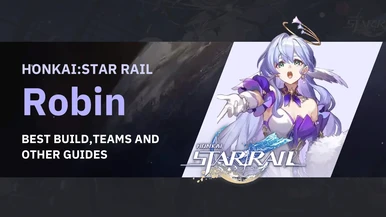
Robin Honkai Star Rail Guide: Builds, Teams, and Strategies
Jul 29, 2025, 11:20 am
How Do I Copy Someone Else's Crosshair in Valorant?
Jul 25, 2025, 4:35 pm
Can You Purchase RP Using a Valorant Gift Card
Jul 22, 2025, 4:27 pm
AFK Journey: Waves of Intrigue Season 3 – Deep Dive
Jul 21, 2025, 3:11 pm
Lisa Genshin Impact Guide: Beginner to Advanced
Jul 17, 2025, 9:33 am
Tarisland Classes Guide: Tier List & Gameplay Tips
Jul 14, 2025, 6:14 pm
Zenless Zone Zero Banners Guide
Jul 10, 2025, 6:04 pm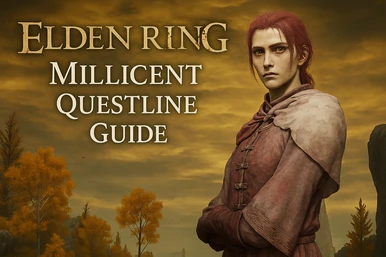
Elden Ring Millicent Questline Guide
Jul 9, 2025, 2:57 pm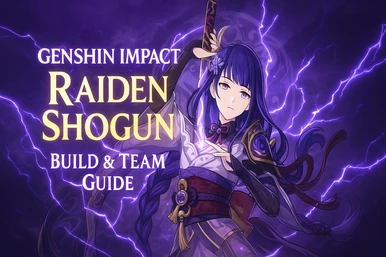
Genshin Impact Raiden Shogun: Build&Team Guide
Jul 7, 2025, 4:57 pm
Honkai: Star Rail Kafka – Best Build and Team Guide
Jul 4, 2025, 11:11 am
Blood Strike PC: A Comprehensive Player Guide
Jun 30, 2025, 3:29 pm
Chamet Diamond Recharge Online via Sealmg
Jun 24, 2025, 6:09 pm
What Makes Hu Tao So Special in Genshin Impact?
Jun 23, 2025, 2:30 pm
Free Human Torch Skin in Marvel Rivals’ Venom Event
Jun 19, 2025, 10:54 am
Zenless Zone Zero Best Teams: Top Squad Picks
Jun 18, 2025, 3:30 pm
Fey Build Tips Age of Wonders 4
Jun 16, 2025, 1:22 pm