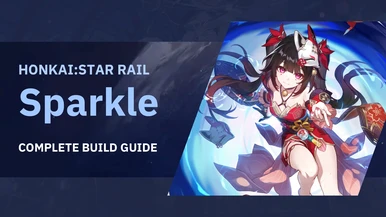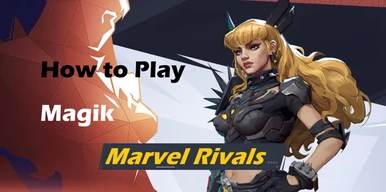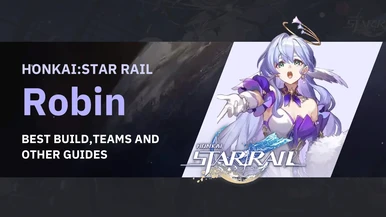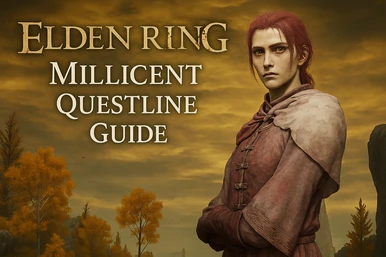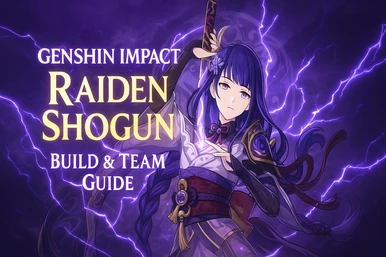How to Buy Steam Card Online: Step-by-Step Guide

Share





A Steam Gift Card is a prepaid card used to shop on the Steam store. It's a perfect gift for gamers when you're not sure what present to get for friends or family. Are you looking for a perfect gift for a gaming enthusiast in your life? A Steam Gift Card is an excellent choice. It allows users to add funds to their Steam Wallet and purchase games, DLCs, software, and more on the Steam store. But how do you buy Steam card online ? In this guide, we’ll walk you through everything you need to know — from what a Steam Gift Card is to where and how to buy one securely online.
What Is a Steam Gift Card?
A Steam Gift Card is a prepaid digital or physical card that can be used to add credit to a Steam account. This credit, known as Steam Wallet funds, can then be used to purchase:
● Games
● Downloadable
content (DLC)
● In-game
items
● Software
● Other
digital content available on the Steam platform
Steam offers a variety of denominations, typically ranging from $5 to $100 , making it easy to choose based on budget and gifting needs.
Types of Steam Gift Cards
There are two main types of Steam Gift Cards:
1. Physical Steam Gift Cards
These are available at retail stores or online marketplaces. They come with a unique code that can be redeemed on the Steam website.
2. Digital Steam Gift Cards
Purchased online, these cards deliver the redemption code directly to your email. They’re instant, secure, and ideal for last-minute gifts.
Benefits of Using a Steam Gift Card
Here are some reasons why buying a Steam card online is a great idea:
● No
Expiration Date : Steam Gift Cards never expire.
● Easy
to Redeem : Just enter the code and add funds to your wallet.
● Secure
Payments : Avoid sharing sensitive financial information online.
● Perfect
Gift Option : Ideal when you're unsure what game or item someone wants.
● Global
Use : Available in multiple currencies and regions.
How to Buy a Steam Card Online: Step-by-Step
If you're wondering how to buy Steam card online , here are three trusted methods:
Method 1: Buy Directly from the Steam Store
The most reliable way to buy Steam card online is through the official Steam website.
Steps:
1. Go
to Steam’s Gift Cards page and log in to your account.
2. Choose
“Add funds to my Steam Wallet” and select your preferred amount.
3. Click
Add Funds and proceed to checkout using your preferred payment method.
4. After
payment, you’ll receive a confirmation email and a digital code will be added
to your Steam account.
✅ Bonus : Steam occasionally runs promotions where you get discounts on games when topping up your wallet.
Method 2: Buy from SEALMG
SEALMG is a trusted third-party platform offering Steam Wallet Cards for various regions including the USA, EU, Philippines, and more.
Steps:
1. Visit
the SEALMG website .
2. Search
for “Steam Wallet Card” and select the region-specific card (e.g., Steam Wallet Card USA).
3. Choose
the amount and click Buy Now .
4. Select
a payment method and complete the transaction.
5. You’ll
receive the digital code via email instantly.
💡 Tip: You can buy multiple cards at once by adjusting the quantity before checkout.
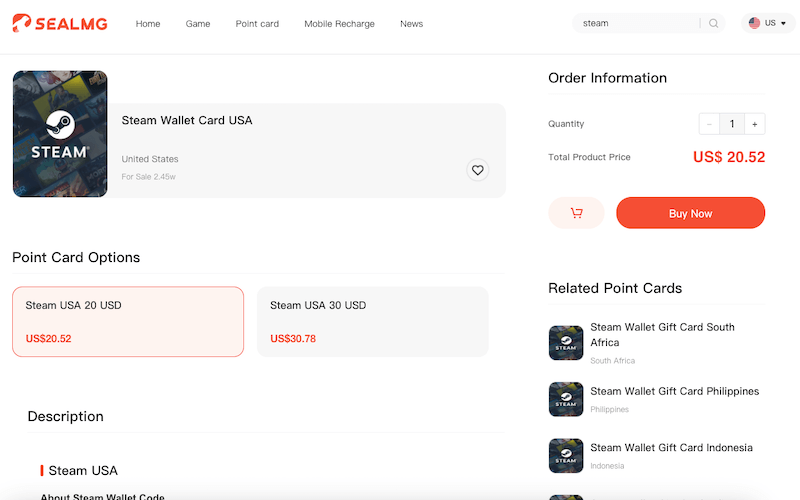
Tips for Buying Steam Cards Online
● Always
use trusted websites like Steam and SEALMG.
● Double-check
the region and currency before purchasing.
● Keep
your code safe until you’re ready to redeem it.
● Never
share your Steam login credentials with anyone.
Conclusion
Buying a Steam card online is fast, convenient, and secure — especially when you follow the right steps and use reliable platforms. Whether you're treating yourself or giving a gift, a Steam Gift Card is a versatile and appreciated option for any gamer.
So, next time you're thinking about the perfect digital present, remember: with just a few clicks, you can buy Steam card online and bring joy to any Steam user!
FAQs
Q: Do Steam Gift Cards expire?
A: No, Steam Gift Cards do not expire and can be used anytime.
Q: Can I send a Steam Gift Card to someone else?
A: Yes, you can gift a Steam card by sending the code via email or in person.
Q: Where can I redeem a Steam Gift Card?
A: You can redeem it on the Steam website under "Redeem a Product Code."
Q: Are there regional restrictions for Steam cards?
A:
Yes, some cards are region-specific, so always check before buying.
Recommend Product

















Show more

Iron Fist Marvel Rivals: Master Chi-Powered Combat
Aug 8, 2025, 11:24 am
Florescent Valorant: Profile and Setup Guide
Aug 6, 2025, 1:10 pm
How to Fix Valorant Error Code VAN -79
Aug 4, 2025, 1:03 pm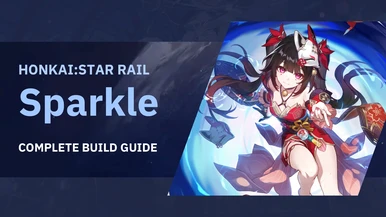
Sparkle Honkai Star Rail: Complete Build Guide
Aug 1, 2025, 9:34 am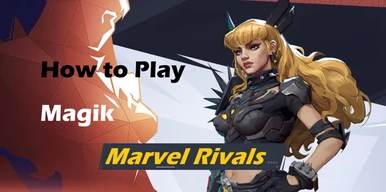
How to Play Magik Marvel Rivals?
Jul 30, 2025, 3:56 pm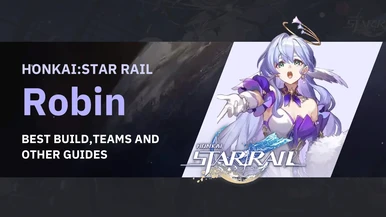
Robin Honkai Star Rail Guide: Builds, Teams, and Strategies
Jul 29, 2025, 11:20 am
How Do I Copy Someone Else's Crosshair in Valorant?
Jul 25, 2025, 4:35 pm
Can You Purchase RP Using a Valorant Gift Card
Jul 22, 2025, 4:27 pm
AFK Journey: Waves of Intrigue Season 3 – Deep Dive
Jul 21, 2025, 3:11 pm
Lisa Genshin Impact Guide: Beginner to Advanced
Jul 17, 2025, 9:33 am
Tarisland Classes Guide: Tier List & Gameplay Tips
Jul 14, 2025, 6:14 pm
Zenless Zone Zero Banners Guide
Jul 10, 2025, 6:04 pm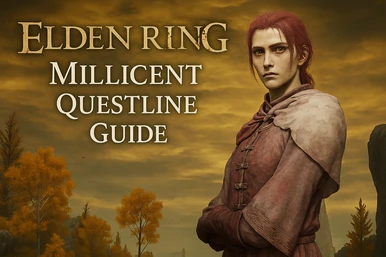
Elden Ring Millicent Questline Guide
Jul 9, 2025, 2:57 pm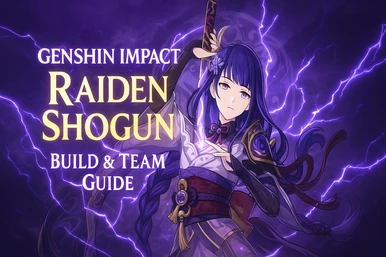
Genshin Impact Raiden Shogun: Build&Team Guide
Jul 7, 2025, 4:57 pm
Honkai: Star Rail Kafka – Best Build and Team Guide
Jul 4, 2025, 11:11 am
Blood Strike PC: A Comprehensive Player Guide
Jun 30, 2025, 3:29 pm
Chamet Diamond Recharge Online via Sealmg
Jun 24, 2025, 6:09 pm
What Makes Hu Tao So Special in Genshin Impact?
Jun 23, 2025, 2:30 pm
Free Human Torch Skin in Marvel Rivals’ Venom Event
Jun 19, 2025, 10:54 am
Zenless Zone Zero Best Teams: Top Squad Picks
Jun 18, 2025, 3:30 pm