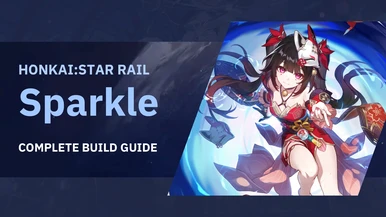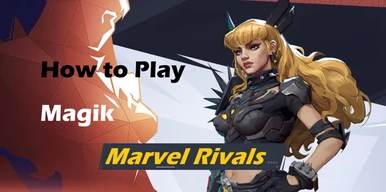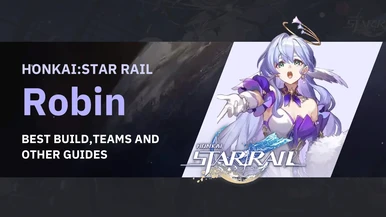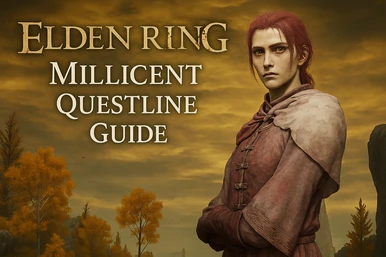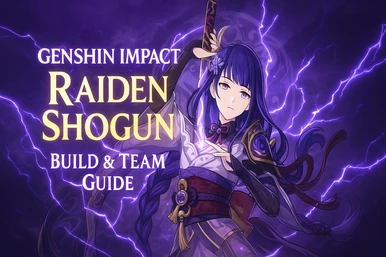Apple Gift Card $100

Share





👉 [Buy an Apple Gift Card $100 Now on SEALMG]
Think of an Apple Gift Card as your all-access pass to everything Apple offers. This Apple Gift Card lets you buy anything Apple sells - from AirPods to games. It's super convenient to buy everything on Apple, and you don't have to worry about payment to disclose your privacy.
Value and Versatility of Apple Gift Card $100
Why $100? It's honestly the sweet spot for gift cards. It's enough to let someone do something meaningful - like grab a pair of AirPods on sale, cover 10 months of Apple Music, buy an Apple Watch band they've been eyeing, or buy kinds of apps. Think about it: They could mix and match by getting 6 months of Apple TV+ ($9.99/mo.), upgrading their iCloud storage to 200GB (United States 200GB: $2.99), and still have enough left for some premium apps or games.
Where to Use Your Apple Gift Card $100
Here's where it gets fun - this card works everywhere in Apple's world:
App Store: Finally grab those paid apps that are way better than the free versions
-Apple Music: Listen to a vast library of over 100 million songs, without a single ad interruption. (Individual plan is $10.99/month)
-iCloud+: Upgrade from that free storage to 200GB ($2.99/month) or even 2TB ($9.99/month)
Apple Store: Buy Apple gadgets and accessories
Apple TV+: Binge Ted Lasso and everything else for months ($9.99/month)
Apple Arcade: Get your game on with no ads or in-app purchases ($6.99/month)
How to Purchase an Apple Gift Card $100 from SEALGM
Getting your hands on an Apple Gift Card $100 through SEALGM is super easy and safe. They're known for instant delivery and solid prices. Plus, they've got your back if anything goes wrong with the code. Just click this page for Apple Gift Card to buy it. Then follow the on-screen instructions to make your purchase.
Redeeming Your Apple Gift Card $100
Here's the no-fuss way to redeem your card:
- Redeem a gift card with iPhone, iPad, or Apple Vision Pro
- Open the App Store on your device
- Tap your profile picture
- Hit "Redeem Gift Card or Code."
- Enter the code.
- Press "Redeem."
- Redeem a gift card on Mac
- Launch the App Store application.
- At the top of the interface, select the sign-in icon.
- Choose "Redeem Gift Card or Code."
- Redeem a gift card on a Windows PC
- Launch the Apple Music or Apple TV application.
- Navigate to the sidebar and click your name at the bottom. Select Redeem.
- Follow the on-screen prompts carefully.
How to Check Your Apple Gift Card Balance
Knowing your remaining balance is important without any surprises at checkout. Whether you've received a gift card as a present or have been using one for a while, checking your balance is a quick and easy process. Apple provides multiple ways to check your Apple Gift Card balance, ensuring convenience. The most worry-free method is to click "Check your gift card balance", and you can directly check your balance.
Maximizing Your $100 Gift Card Value
Maximize the value of your $100 Apple Gift Card by waiting for sales during major events like Black Friday, Cyber Monday, or back-to-school season. Consider switching to annual subscriptions instead of monthly payments to cut costs, and look for lifetime app purchases rather than ongoing fees. Stay alert for promotional offers where Apple sometimes gives extra discounts, especially during special events. Take your time and wait for the right deals to come along!
Conclusion
What makes a Apple Gift Card $100 particularly appealing is its universal nature - you can use it for literally anything Apple offers. Remember, whether you're buying it for yourself or as a gift, the $100 Apple Gift Card is worth it. Just make sure to purchase from authorized sellers like SEALGM to ensure a smooth, secure transaction.
Show more

Iron Fist Marvel Rivals: Master Chi-Powered Combat
Aug 8, 2025, 11:24 am
Florescent Valorant: Profile and Setup Guide
Aug 6, 2025, 1:10 pm
How to Fix Valorant Error Code VAN -79
Aug 4, 2025, 1:03 pm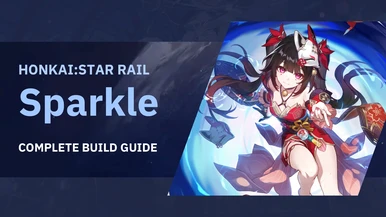
Sparkle Honkai Star Rail: Complete Build Guide
Aug 1, 2025, 9:34 am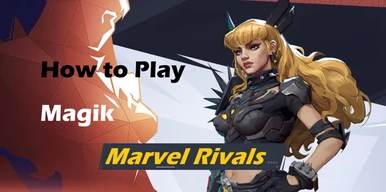
How to Play Magik Marvel Rivals?
Jul 30, 2025, 3:56 pm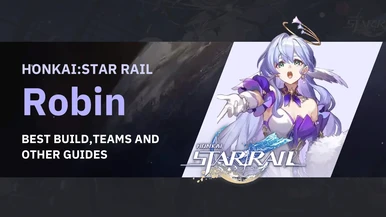
Robin Honkai Star Rail Guide: Builds, Teams, and Strategies
Jul 29, 2025, 11:20 am
How Do I Copy Someone Else's Crosshair in Valorant?
Jul 25, 2025, 4:35 pm
Can You Purchase RP Using a Valorant Gift Card
Jul 22, 2025, 4:27 pm
AFK Journey: Waves of Intrigue Season 3 – Deep Dive
Jul 21, 2025, 3:11 pm
Lisa Genshin Impact Guide: Beginner to Advanced
Jul 17, 2025, 9:33 am
Tarisland Classes Guide: Tier List & Gameplay Tips
Jul 14, 2025, 6:14 pm
Zenless Zone Zero Banners Guide
Jul 10, 2025, 6:04 pm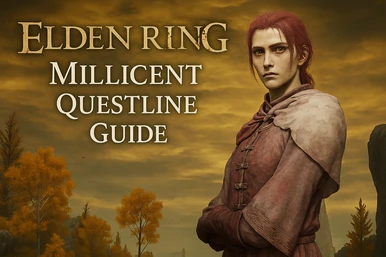
Elden Ring Millicent Questline Guide
Jul 9, 2025, 2:57 pm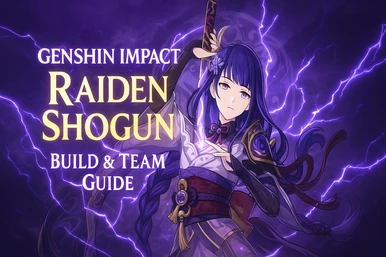
Genshin Impact Raiden Shogun: Build&Team Guide
Jul 7, 2025, 4:57 pm
Honkai: Star Rail Kafka – Best Build and Team Guide
Jul 4, 2025, 11:11 am
Blood Strike PC: A Comprehensive Player Guide
Jun 30, 2025, 3:29 pm
Chamet Diamond Recharge Online via Sealmg
Jun 24, 2025, 6:09 pm
What Makes Hu Tao So Special in Genshin Impact?
Jun 23, 2025, 2:30 pm
Free Human Torch Skin in Marvel Rivals’ Venom Event
Jun 19, 2025, 10:54 am
Zenless Zone Zero Best Teams: Top Squad Picks
Jun 18, 2025, 3:30 pm