


Lodoss စစ်ပွဲမှတ်တမ်းကို Wondery Labyrinth CD ခလုတ်

ဝယ်ယူမည့် ဝယ်ယူစကား အချက်အလက်
Lodoss စစ်ပွဲမှတ်တမ်းနှင့် ပတ်သက်. မှတ်တမ်းမှတ်ရာမှတ်တမ်း - Wian Wonderlit Labyrinth Xbox key
Lodoss စစ်ပွဲအကြောင်းမှတ်တမ်းများနှင့် ပတ်သက်. မှတ်တမ်းများအကြောင်း Labyrinth ၌ Leavelit
Lodoss စစ်ပွဲမှတ်တမ်းကိုဘာကြောင့် 0 ယ်သင့်တာလဲ။
လမ်းညွှန်းမည်
Lodoss စစ်မှတ်တမ်းကိုဘယ်လိုရွေးနုတ်ရမလဲ။
Microsoft Redemption စာမျက်နှာမှတစ်ဆင့်
1 ။ Xbox.com သို့သွားပြီးဝင်ပါ။
2 ။ Redeem.microsoft.com သို့သွားပါ။
3 ။ code ကိုရိုက်ထည့်ပါ, Next ကိုရွေးပါ, Prompts ကိုလိုက်နာပါ။
Xbox စီးရီး X တွင် s သို့မဟုတ် Xbox One တွင်
1 ။ လမ်းညွှန်ကိုဖွင့်ရန် Xbox ခလုတ်ကိုနှိပ်ပါ။
2 ။ စတိုးကိုရွေးချယ်ပါ။
3 ။ ဘေးဘက်မီနူးကိုဖွင့်ရန် View Button ကိုနှိပ်ပါ။
4 ။ Code ကိုရိုက်ထည့်ပါ, Next ကိုရွေးပါ, Prompts ကိုလိုက်နာပါ။
Windows တွင် Xbox အက်ပလီကေးရှင်းမှတစ်ဆင့်
1 ။ Start ခလုတ်ကိုနှိပ်ပါ။ Xbox app ကိုရှာဖွေပါ။
2 ။ Xbox app ကိုဖွင့်ပါ။
3 ။ သင်၏ပရိုဖိုင်အိုင်ကွန်ကိုထိပ်ပိုင်း - ဘယ်ဘက်ရှိသင်၏ပရိုဖိုင်းအိုင်ကွန်ကိုနှိပ်ပြီး settings ကိုရွေးချယ်ပါ။
4 ။ အောက်သို့ scroll လုပ်ပြီးရွေးပါ။
5 ။ code ကိုရိုက်ထည့်ပါ, Next ကိုရွေးပါ, Prompts ကိုလိုက်နာပါ။
Lodoss စစ်မှတ်တမ်းကိုဘယ်လို 0 ယ်ရမလဲ။
1 ။ Sealmg သို့ log in ဝင်. Lodoss မှတ်တမ်းကိုရှာဖွေပါ။
2 ။ Lodoss စစ်ပွဲမှတ်တမ်းကိုရွေးချယ်ပါ။ Labylit Labyrinth Xbox key "Related Point Card" တွင် Xbox key "။
3 ။ ငွေပမာဏကိုရွေးပြီးကုန်ပစ္စည်းကိုဆက်လုပ်ပါ။
4 ။ Xbox ကီးကုဒ်ကိုရယူပါ။
ဆင်းမှတ်ချက် နှင့် သတ်မှတ်ချက် Lodoss စစ်ပွဲမှတ်တမ်းကို Wondery Labyrinth CD ခလုတ်
အားလုံးလုံး ကြည့်ရန်

























For gamers, this is an essential card to have.
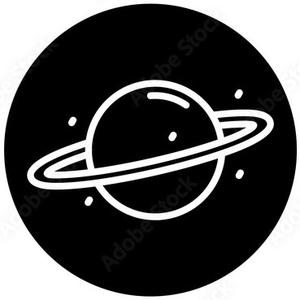





May I get a refund on this purchase because I did not mean to pay for this and instead was trying to pay for a different amount






Recharge was successful with no issues at all; highly recommended.






User-friendly interface made the recharge process stress-free.
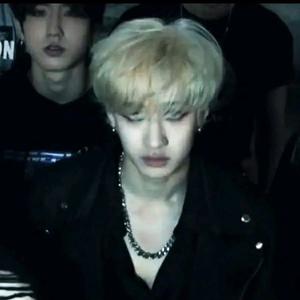





The customer service was excellent and resolved all my questions.






good pricing structure, fair and competitive
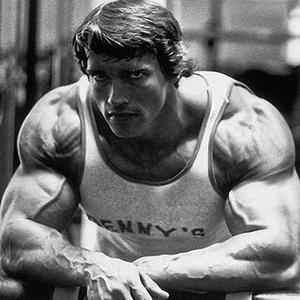





The merchant has excellent credibility, and I will continue to support them.






The delivery speed was amazing; I received the card much faster than expected!






The customer service was excellent and resolved all my questions.
ဆိုင်ရာ





ပတ်သက်သော ချေးငွေတိုက်ချင်းများ
























ပိုထော့ ချေးငွေတိုက်ချင်း















ချေးငွေတိုက်ချင်း ជွဲခြမ်းချက်များ

24.99 အမေရိကန်ဒေါ်လာ 24.99







































