


Record di Lodoss War-DEedlit in Wonder Labyrinth CD Key

Informazioni sul prodotto
Informazioni sul record di Lodoss War: Deedlit in Wonder Labyrinth Xbox Key
Informazioni sul record di Lodoss War: Deedlit in Wonder Labyrinth
Perché dovresti acquistare record di Lodoss War: Deedlit in Wonder Labyrinth Xbox Key?
Guida
Come riscattare il record di Lodoss War: Deedlit in Wonder Labyrinth Xbox Key?
Tramite Microsoft Redemption Page
1. Vai su xbox.com e accedi.
2. Visita RedeEm.Microsoft.com.
3. Immettere il codice, selezionare Avanti e seguire i prompt.
Su Xbox Series X | S o Xbox One
1. Premere il pulsante Xbox per aprire la guida.
2. Seleziona Store.
3. Premere il pulsante Visualizza per aprire il menu laterale e scegliere RIMADE.
4. Immettere il codice, selezionare Avanti e seguire i prompt.
Tramite l'app Xbox su Windows
1. Premere il pulsante Start e cercare l'app Xbox.
2. Apri l'app Xbox.
3. Fare clic sull'icona del profilo in alto a sinistra e scegli le impostazioni.
4. Scorri verso il basso e seleziona Rimpasso sotto riscattare un codice.
5. Immettere il codice, selezionare Avanti e seguire i prompt.
Come acquistare il record di Lodoss War: Deedlit in Wonder Labyrinth Xbox Key?
1. Accedi a Sealmg e cerca il record di Lodoss.
2. Scegli il record di Lodoss War: Deedlit in Wonder Labyrinth Xbox Key in "Card Punti Card".
3. Selezionare un importo e procedere al checkout.
4. Ricevi il codice chiave Xbox.
Valutazione e recensione Record di Lodoss War-DEedlit in Wonder Labyrinth CD Key
Visualizza tutto

























For gamers, this is an essential card to have.
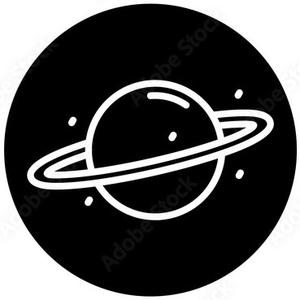





May I get a refund on this purchase because I did not mean to pay for this and instead was trying to pay for a different amount






Recharge was successful with no issues at all; highly recommended.






User-friendly interface made the recharge process stress-free.
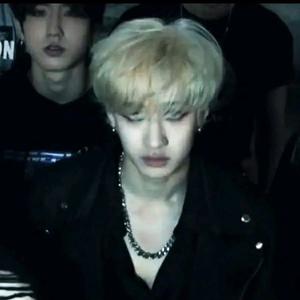





The customer service was excellent and resolved all my questions.






good pricing structure, fair and competitive
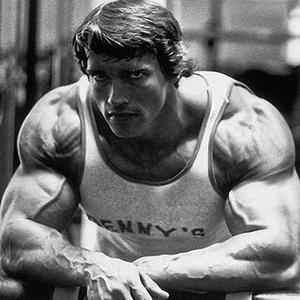





The merchant has excellent credibility, and I will continue to support them.






The delivery speed was amazing; I received the card much faster than expected!






The customer service was excellent and resolved all my questions.
Condividi





Carte prepagate correlate
























Carte prepagate popolari















Opzioni delle carte prepagate

24,99 USD







































