


Registro de Lodoss War-Dededlit en Wonder Labyrinth CD Key

Información del producto
Acerca de Registro de la Guerra de Lodoss: Deedlit in Wonder Labyrinth Xbox Key
Sobre el registro de la Guerra de Lodoss: Deedlit in Wonder Labyrinth
¿Por qué debería comprar Registro de la Guerra de Lodoss: Deedlit in Wonder Labyrinth Xbox Key?
Guía
¿Cómo canjear el Registro de la Guerra de Lodoss: Deedlit in Wonder Labyrinth Xbox Key?
A través de la página de redención de Microsoft
1. Vaya a xbox.com e inicie sesión.
2. Visite redem.microsoft.com.
3. Ingrese el código, seleccione Siguiente y siga las indicaciones.
En Xbox Series X | S o Xbox One
1. Presione el botón Xbox para abrir la guía.
2. Seleccione Tienda.
3. Presione el botón Vista para abrir el menú lateral y elija redimir.
4. Ingrese el código, seleccione Siguiente y siga las indicaciones.
A través de la aplicación Xbox en Windows
1. Presione el botón Inicio y busque la aplicación Xbox.
2. Abra la aplicación Xbox.
3. Haga clic en el icono de su perfil en la parte superior izquierda y elija Configuración.
4. Desplácese hacia abajo y seleccione canjear bajo redimir un código.
5. Ingrese el código, seleccione Siguiente y siga las indicaciones.
¿Cómo comprar el registro de la Guerra de Lodoss: Deedlit in Wonder Labyrinth Xbox Key?
1. Inicie sesión en SEALMG y busque el registro de Lodoss.
2. Elija el registro de la Guerra de Lodoss: Deedlit in Wonder Labyrinth Xbox Key en "Tarjeta de punto relacionada".
3. Seleccione una cantidad y proceda a pagar.
4. Reciba el código de clave Xbox.
Calificación y evaluación Registro de Lodoss War-Dededlit en Wonder Labyrinth CD Key
Ver todo

























For gamers, this is an essential card to have.
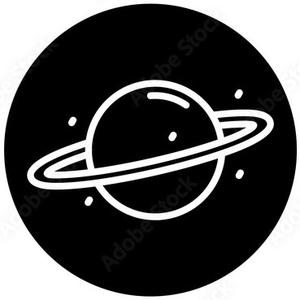





May I get a refund on this purchase because I did not mean to pay for this and instead was trying to pay for a different amount






Recharge was successful with no issues at all; highly recommended.






User-friendly interface made the recharge process stress-free.
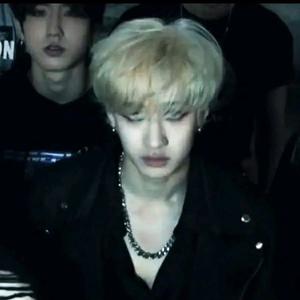





The customer service was excellent and resolved all my questions.






good pricing structure, fair and competitive
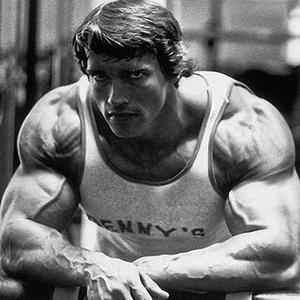





The merchant has excellent credibility, and I will continue to support them.






The delivery speed was amazing; I received the card much faster than expected!






The customer service was excellent and resolved all my questions.
Compartir





Tarjetas relacionadas
























Tarjetas populares















Opciones de tarjeta

24.99 USD







































