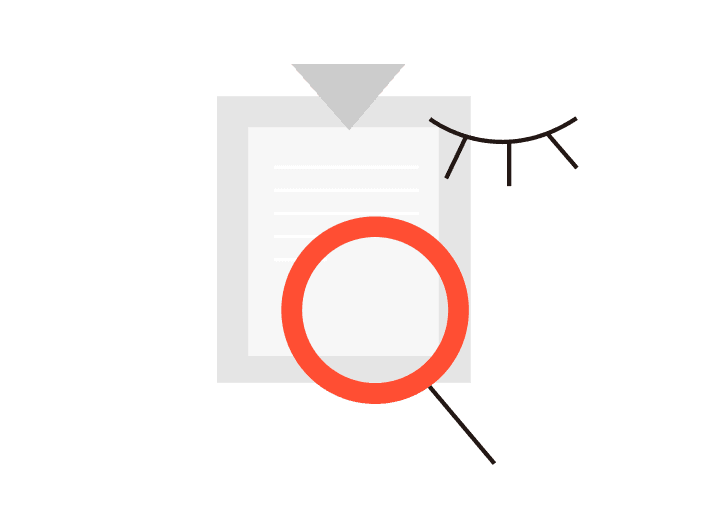Nintendo Switch Online Membership Card
Nintendo Switch Online Membership Card
Nintendo Switch Online Membership Card is a top-up card used to purchase Nintendo Switch Online services. Buy on Sealmg.Fast and safe delivery. Members can play against other players online and enjoy a multiplayer gaming experience. Members can access a library of classic games such as NES and SNES, which can be downloaded and played at any time. The service allows users to save game archives in the cloud to avoid data loss. Members can also enjoy exclusive discounts and promotions on specific games. Users can choose a family plan to share membership services with multiple accounts, which is suitable for family users.
How to buy Nintendo Switch Online Membership Card on Sealmg?
1.Visit the Sealmg Website
2.Create an Account or Log In
3.Search for the Membership Card
4.Select the Desired Membership Plan
5.Add to Cart
6.Review Your Cart
7.Proceed to Checkout
How to use Nintendo Switch Online Membership Card?
1.Purchase the Membership Card
2.Turn on Your Nintendo Switch
3. Access the Nintendo eShop
4.Log In to Your Nintendo Account
5.Select “Enter Code”
6.Input the Redemption Code
7.Confirm the Redemption
About Nintendo Switch Online
Nintendo Switch Online is a subscription-based service offered by Nintendo for users of the Nintendo Switch console. Launched in September 2018, it enhances the gaming experience by providing various online features and benefits. Play with friends and other gamers around the world in multiplayer modes for supported games. Access a growing library of classic NES and SNES games, available for download and play. Automatically back up your game data to the cloud, protecting your saves from loss. Members receive special offers and discounts on select games and content in the Nintendo eShop.