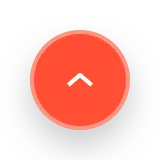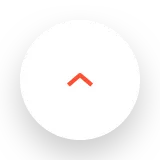Coop Gift Card
Coop Gift Card is a flexible prepaid card for groceries, essentials, and more at Coop stores or online. Buy now at the best price for everyday needs. This secure and convenient payment method eliminates the need for cash or credit cards, making it easy to shop with confidence and control over your spending. With the ability to check Coop Gift Card balance online , users can manage their funds effortlessly and redeem the card across Coop’s wide range of stores and services. Whether you're buying for yourself or gifting to someone special, the Coop Gift Card offers full freedom to choose from thousands of high-quality products and everyday necessities.
Ideal for birthdays, holidays, or corporate gifts, this versatile voucher has no expiration date—ensuring recipients can use it at their own pace. From fresh produce and pantry staples to cleaning supplies and wellness products, the Coop Gift Card covers a broad spectrum of needs. Buy Coop Gift Card now on SEALMG and enjoy instant delivery, secure transactions, and hassle-free shopping—perfect for Swiss residents and gift-givers alike. Make your next gift both thoughtful and practical with the Coop Gift Card .
How to buy a Coop Gift Card on Sealmg
How to check the balance of a Coop Gift Card
1. Online:
2. Mobile App:
3. In-Store:
4. Customer Service:
How to redeem a Coop Gift Card
1. In-Store:
2. Online:
3. Mobile App:
About Coop